How to Install a Remote Water Pump Controller: Step-by-Step for Farmers (No Tech Skills Needed)
Why Every Farmer Needs a Remote Water Pump Controller in 2025?
Imagine this: You’re miles away from your farm, tending to another field or running errands in the village, and your borewell pump suddenly kicks in at the perfect time for drip irrigation – without you lifting a finger. No more wasted water, no more dry runs that burn out your motor, and no more rushing back home at odd hours. That’s the power of a Varun’s remote water pump controller.
As a farmer in India, you know the drill: power cut, unpredictable rains, and the constant worry of over or under-pumping. A water pump controller like Varun from Dyulabs solves this with simple automation, dry run protection, and control via remote or a mobile app – no fancy WiFi needed. It’s designed for real farms, supporting single-phase and three-phase pumps up to 40HP, and works offline with RF or SIM tech.
In this guide, we’ll walk you through how to install a remote water pump controller step-by-step. No engineering degree required (no pun intended) – just basic tools and 20-30 minutes. By the end, you’ll have your automatic water pump controller up and running, saving energy and boosting crop yields. Ready to automate your farm? Let’s dive in.
(Pro Tip for SEO: Embed a short YouTube video here of a Varun installation demo. Alt text: “Farmer installing Varun remote water pump controller on borewell.” Target keyword: “how to install automatic pump controller” – 300 monthly searches, high engagement potential.)
What Is a Remote Water Pump Controller and Why Choose One for Agriculture?
Before we get hands-on, let’s clarify: A remote water pump controller is a smart device that automates your pump’s on/off cycles based on timers, schedule, or remote commands. It prevents common issues like dry run protection for pumps (overheating without water) and over voltage protection, extending your motor’s life by years.
For Indian farmers, it’s a game-changer:
- No Internet Dependency: Unlike WiFi models, Varun uses RF for 3KM range or SIM for unlimited distance – perfect for rural areas.
- Energy Savings: Auto-off features cut bills by 20-30%, also Varun is solar water pump controller compatible.
- Easy Scheduling: Set irrigation times via app or the button on pump, ideal for automatic irrigation pump controller setups.
Compared to basic starters, a smart water pump like Varun adds real-time monitoring via LCD display, making it the best water pump controller for all types of farms.
If you’re searching for “best remote water pump controller for farmers,” Varun stands out with its 2-year warranty and personal support throughout India. (Check our Varun product page for specs.)
Tools and Materials You’ll Need
No need for a toolbox explosion. Here’s what to gather:
- Remote Water Pump Controller Kit: Varun S1 (RF model) or S2 (SIM-based) – includes wires, sensors, and mounting bracket.
- Screwdriver.
- Wire strippers or cutters.
- Electrical tape or connectors.
- Multimeter (optional, for quick voltage checks).
- Smartphone (for app setup, if using S3 model).
Total cost beyond the device? ₹0. Installation is plug-and-play for most single phase pumps and borewell starters.
(Image Suggestion: Infographic of tools list. Alt text: “Tools needed to install automatic water pump controllers for agriculture.” Internal link to our agriculture solutions page for related reads.)
Step-by-Step Installation Guide: From Unboxing to First Run
Follow these steps for a hassle-free remote water pump automation setup. We’re assuming a standard borewell or open-well pump – adjust for three-phase if needed.
Step 1: Safety First – Power Down and Prep Your Pump
- Turn off the main power switch to your pump at the breaker box. Double-check with a multimeter to ensure zero voltage – safety over speed!
- Locate your pump’s control panel or starter box (usually near the motor or tank). Clean any dust for easy access.
- Unbox your Varun controller: You’ll find the main unit (with LCD), sensor wires, power cables, and remote fob or SIM slot.
Time: 2-3 minutes. Pro Tip: Wear gloves/rubber slippers to avoid shocks.
Step 2: Mount the Controller Unit
- Choose a shaded, dry spot near the pump (wall or pole-mounted using the bracket).
- Screw the unit in place – Varun’s lightweight design needs just 2-4 screws.
- If using the RF remote, test the 2-3KM range by pressing the test button (no wiring yet).
Time: 5 minutes. Why it matters: Proper mounting prevents overrun and underrun protection failures in dusty farm environments.
Step 3: Wire It Up – Connect Power and Pump
- Strip 1cm of insulation from the ends of the provided wires.
- Connect the power input (L & N for live/neutral) from your pump’s supply to the controller’s input terminals. Use electrical tape for secure joins.
- Link the pump output: Controller’s “Pump” terminal to your motor’s start/stop wires (red to red, black to black – color-coded for ease).
Refer to the included diagram or our wiring guide PDF.
Time: 10 minutes.
Step 4: Set Up Sensors and Remote Features
- Install the dry-run sensor probe near the pump inlet (clips on in seconds – no plumbing cuts).
- Insert SIM (for S2) or pair the RF remote: Press “Pair” on the unit, then the fob button.
- Power on: Flip the switch. The LCD lights up – set basic timer (e.g., 30-min on/off for irrigation) using arrow buttons.
Time: 5 minutes. Farmer Hack: For SIM-based water pump remote control, add your number for alerts.
Step 5: Test and Calibrate
- Restore power. Use the remote to start/stop the pump – watch for smooth operation.
- Simulate a dry run: The controller should auto-shutoff in 5-10 seconds.
- Download the Varun app (Android) for scheduling: Link via phone, set daily irrigation cycles.
Time: 5 minutes. Troubleshooting Teaser: If it beeps oddly, check connections – more on that below.
Congrats! Your Varun wireless water pump automation system is live. First irrigation run? Set it and forget it.
Common Troubleshooting Tips for Smooth Operation
Even no-tech setups hit snags. Here’s quick fixes:
- Pump Won’t Start: Check power wires or reset via LCD menu. (Common with voltage fluctuations – Varun’s built-in guard handles most.)
- Remote Not Responding: Re-pair RF or verify SIM signal. No internet? No problem – Varun’s USP.
- False Dry Run Alerts: Adjust sensor sensitivity in settings. For remote pump controller without internet, this is key.
- App Sync Issues: Update via Play Store; works offline for basics.
Stuck? Our support team offers free video calls – contact us here.
Automate Your Farm Today with Varun
Installing a remote water pump controller isn’t just wiring – it’s freedom for your farm. With Dyulab’s Varun, you’re getting affordable automatic water pump starter tech tailored for Indian agriculture: solar-ready, multi-motor scheduling, and zero recurring fees.
Ready to protect your water pump and optimize irrigation? Buy Varun now and get free shipping in anywhere in India .
What’s your biggest pump headache? Drop a comment below – we at Dyulabs are here to help fellow farmers thrive.
One comment
Comments are closed.
[…] Whether you’re searching for the best remote water pump controller for farmers or tips on how to install a smart water pump controller, read on to discover how these technologies can automate your irrigation […]